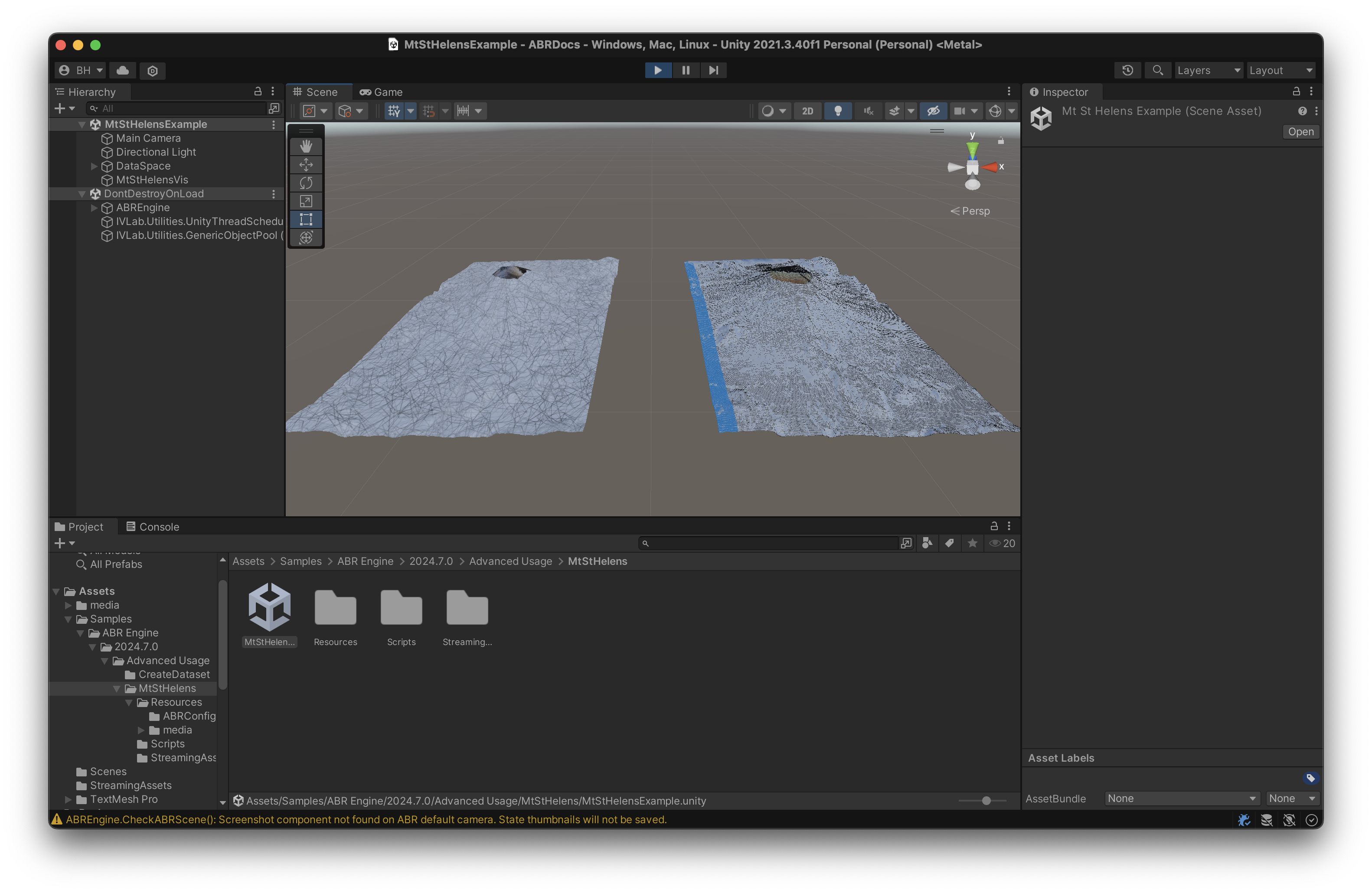Advanced usage of ABR and C#
This page shows many advanced usages of ABR and for integrating it into your existing Unity projects.
- Creating a dataset from scratch: Introduces the basics of how datasets work in ABR by creating a cube.
- Interactive State Modification: Loads a state from JSON then modifies it interactively.
- Interactive Filtering and Querying: Works through several key concepts, including data space vs. world space, filtering data, copying and linking styles between data impressions.
- Culminating Example: Interactive Visualization of Mount St. Helens. Demonstrates features like VisAsset Gradients, Data Containers, Data Impression Groups, Per-Index Visibility, and Interactivity.
Creating a Dataset From Scratch
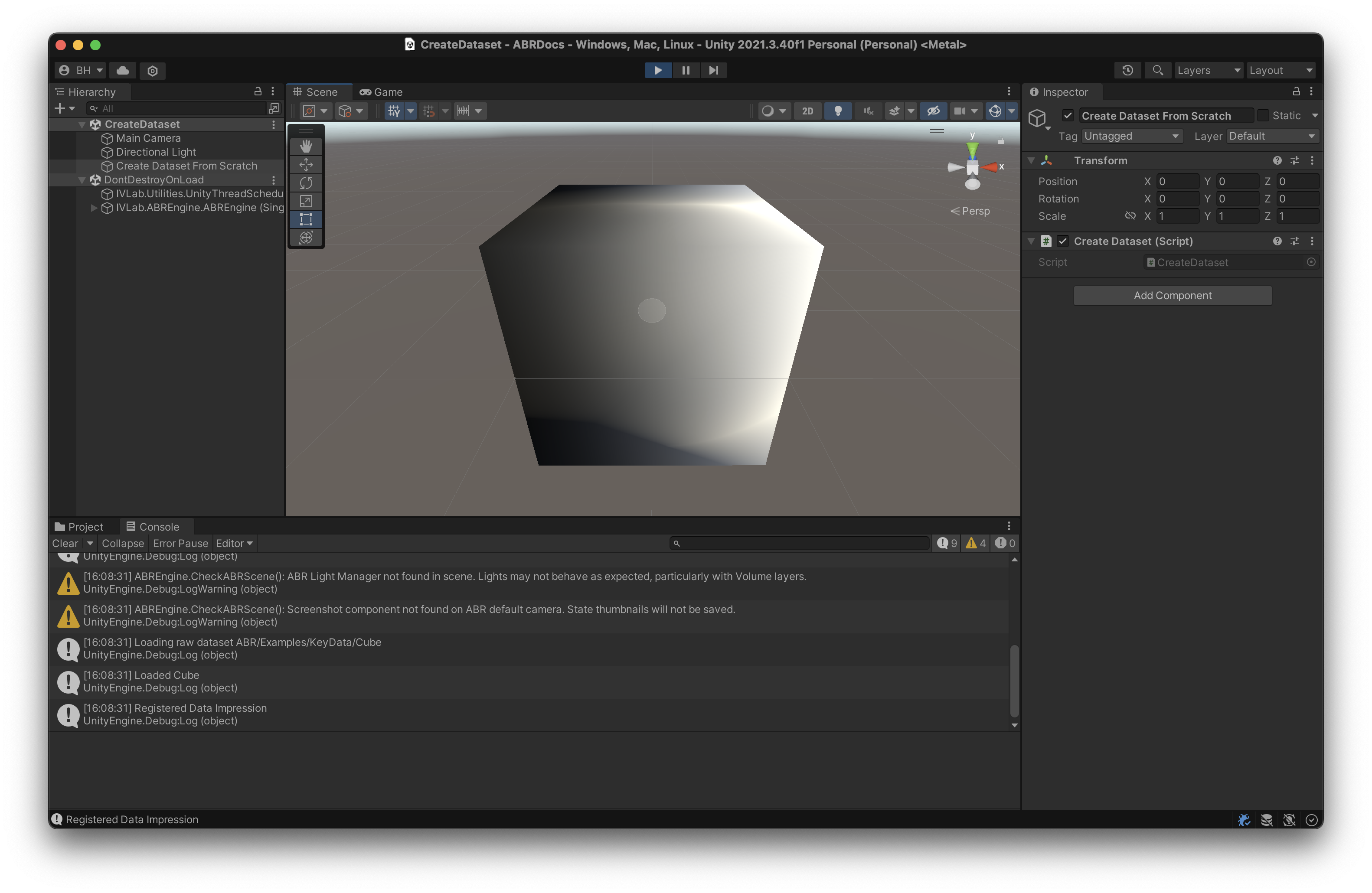
Interactive State Modification
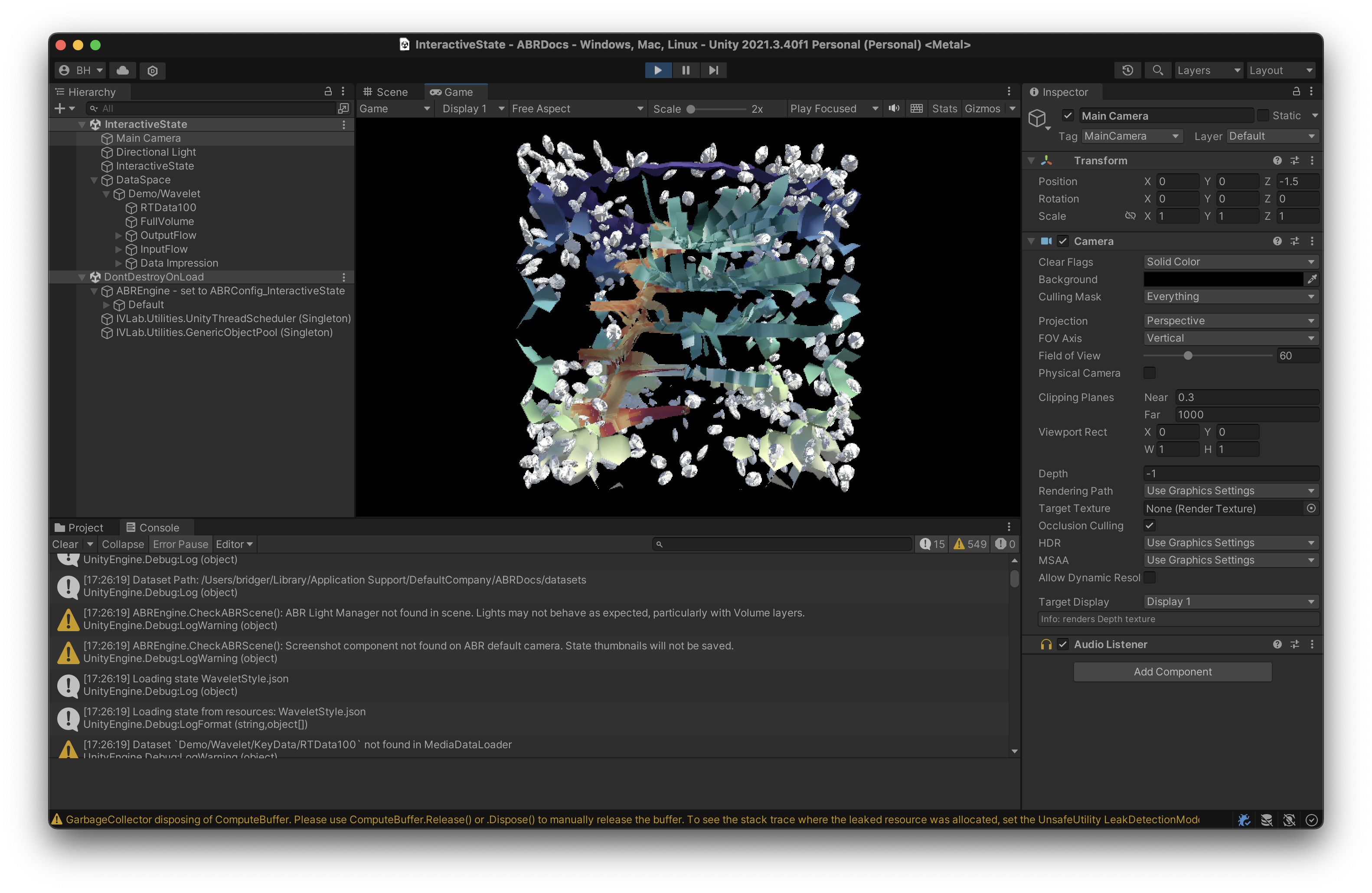
Interactive Filtering and Querying
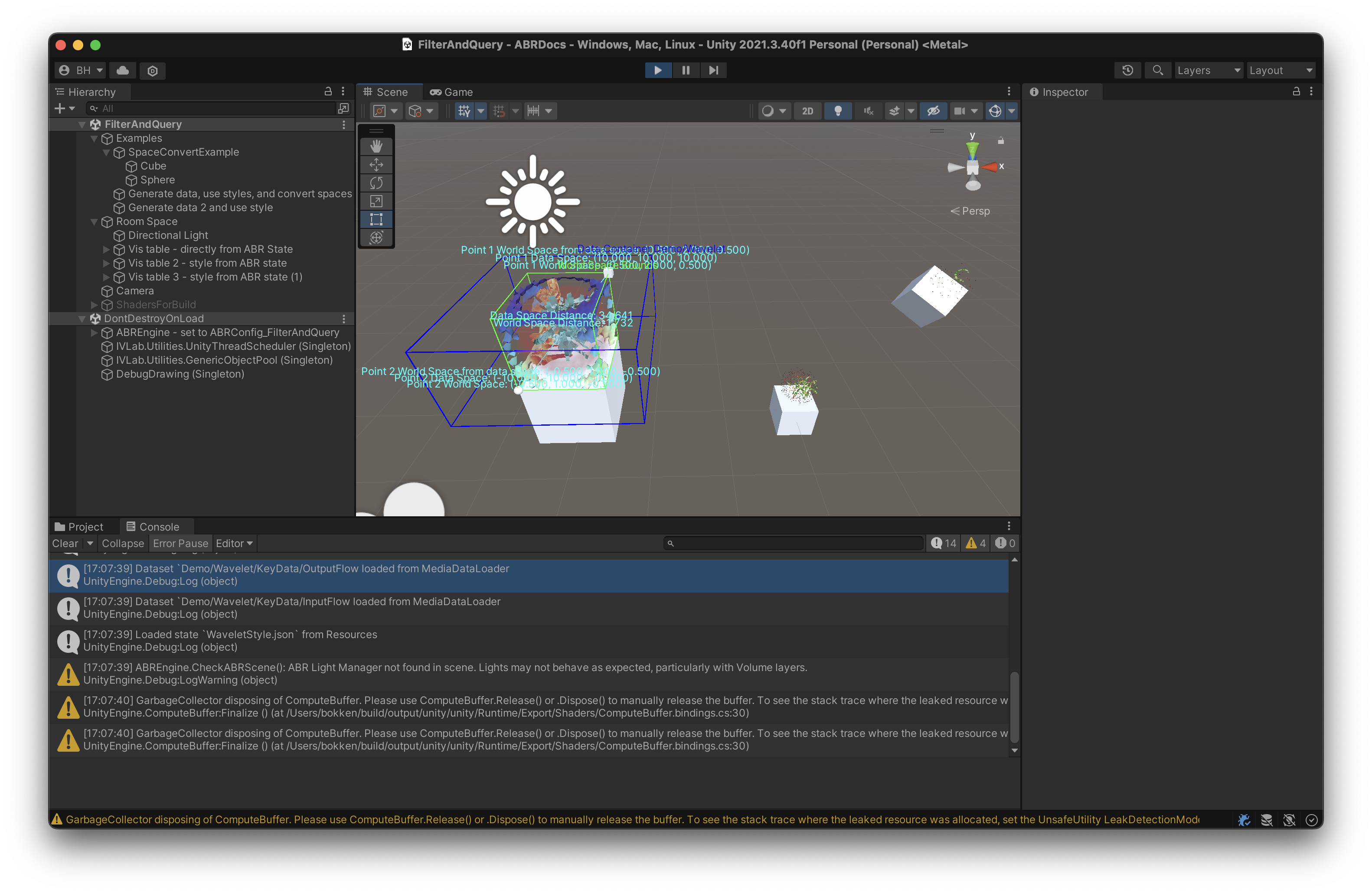
Real Data Example